PrivateVPN Review 2024
PrivateVPN is a great addition to the VPN market. I am actually very happy to make a PrivateVPN review because it is actually one of my favorites. Speed and privacy are very important to me when it comes to a VPN, this one does not disappoint.
PrivateVPN is one of the very best VPNs for streaming. It offers great security, a user-friendly interface plus an amazing special offer for up to 85% off. Try it now and get a 30-days money-back guarantee.
Last Update Made On: 23 April 2024
PrivateVPN Review – Video
Easy to Use
Is PrivateVPN safe? Of course, in fact, read any other PrivateVPN review and you will see just how happy users are with this client.
As is expected with a quality VPN, encryption is at a high level and there are many more advanced features than most competitors. It also prides itself on having zero logs and doesn’t even temporarily store any metadata from your activities.
There are no VPN users that want to mess around trying to install software that is hard to do. Fortunately, VPN Private is super-easy to install on both desktops and mobiles and can be done in just a few minutes.
To install on your desktop, you simply download the client from the PrivateVPN website and follow the instructions to install.
For mobile and tablet apps you can just go to the App Store for your phone and download the app. Then just login with your username and password and you are ready to start browsing privately and securely.
Let’s delve a bit deeper into this PrivateVPN review. Also, keep an eye out for an exclusive Private VPN discount code.
Pricing
You will be happy to know that this VPN is actually one of the better-priced ones on the market and is not going to break the bank.
There are three different subscription options available.
- 1-month.
- 3-month
- Yearly
If you choose the yearly option you are given a bonus of 24 months for free meaning that you will get a total of 36 months.
Also, the longer the subscription, the cheaper it gets.
A monthly subscription will cost you $8.1 per month, however, if you sign up for a yearly subscription, the monthly cost works out at only $3.82 per month. What a bargain!
The payment methods include credit card transactions from all the big companies, so, no problem here.
So when you compare these prices to those of some of the major competitors you can see that you are getting a great PrivateVPN deal.
Private VPN Review: Details
| Feature | Value |
|---|---|
| No logs? | Yes, this provider has a no-log policy |
| Can use it for Torrenting? | Yes, it works fine with torrents |
| What kind of Netflix does it work with? | US, UK, BR, MX, AU, ES, SE |
| Simultaneous connections | 10 |
| What countries does it cover? | 63 |
| What Operating Systems does it support? | |
| Money-back guarantee policy | 30 |
| What protocols does it offer? | OpenVPN, PPTP, L2TP, IKEv2, IPSec |
| Does it offer unlimited traffic data? | Yes, it does |
| Cipher | Most secure encryption: Military AES 256 bits |
| Number of IP Addresses | |
| Number of Servers? | 200 |
VPN Private Features
This part of the Private VPN review just summarizes the key features.
1. Torrenting
Well, torrenting is very popular and is used mostly by people to download movies, music, computer games and software. Whilst you do not need a VPN to do this, it is always best to ensure that you are completely anonymous when doing so. While it is rare, People have been caught and prosecuted previously. The big film and music companies want you to be paying for their products via the cinema or by buying a music CD, they do not want you to download it for free! So just to be careful you should consider using a VPN, even a free VPN for torrenting.
VPN Private had no issues when I tested it by downloading torrents. Occasionally people may experience speed issues when using a VPN, but when I tested it with PrivateVPN it was a very smooth process and the download speed remained steady throughout.
This VPN is also very torrent-friendly. There are some that are not so choose wisely.
2. Security
This bit may sound a bit technical to some readers, however, the encryption they use for OpenVPN connections is awesome with HMAC SHA256 data auth used, an RSA-2048 handshake and an AES-256 cypher.
In addition, the client has a range of other encryption protocols within the client including PPTP. This protocol is no longer recommended though as it is not considered strong enough to fully protect a user’s privacy. Instead, we recommend choosing one of the following protocols: OpenVPN (UDC and TCP), L2TP, PPTP, IPSec, HTTP Proxy, IKEv2 and SOCKS5.
Although the client does not have any DNS leak protection feature built-in, they do handle any DNS requests via their own servers. To set this up you will need to set your DNS setting manually which is very simple to do. There are guides for doing this on the PrivateVPN website.
Whilst this VPN is not one of the main ones on the market just yet, it certainly matches them for features, reliability, security and speed which is what most people look for when choosing a VPN provider.
3. Simultaneous Connections
If you have lots of devices then you will benefit from being able to connect to a whopping 6 devices simultaneously. The most I have seen from a provider is 7 and the lowest is 3, so this is up there with the bigger ones.
4. Netflix and Other Streaming Platforms
This really is a great VPN with awesome speeds. We ran a few tests connecting to different server locations depending on what we wanted to do. To unblock Netflix USA from outside the country, we decided to test the New York server. We also accessed BBC iPlayer and watched numerous movies via the Kodi App. There were no issues and the streaming was perfect with no buffering at all.
Private VPN Review of Windows and Mac Client
In this section of the Private VPN review, I’ll be talking about how it runs on a different desktop OS.
Compatible with Windows versions 7, 8, 8.1 and 10, VPN Private is very easy to download and install.
Once you have connected to your VPN for Windows you will have the option to manually choose the server that you connect to. Alternatively, there are profiles already set up which will connect you to the best server based on your needs. So if you want to stream TV shows or movies, you can choose a specialized profile.
The VPN for Mac is available to download on Mac OS X only. As with the Windows version, it is very simple to download and there are also guides to help you with the installation.
There are also no bandwidth limits which means that you can connect to multiple devices simultaneously. Awesome right!
Android and iOS Client
PrivateVPN work with both the Android and iOS operating systems. These apps can be easily downloaded from their respective app stores. All you will need to do is open the app and input your login credentials before connecting.
If you are worried about signing up and paying for the service, but then find that you don’t like it for some reason, you will be pleased to know that PrivateVPN offers a full 30-day money-back guarantee.
Private VPN Review: Customer Support
If you need urgent help then you can take advantage of the live chat feature on the website. This will put you in touch with a customer service operator right away.
I actually contacted customer service via email address recently regarding an issue with connecting to the US version of Netflix from outside the country. It took only 6 hours to get a response from the team. This is very quick compared to others that I have tried. The response was straight to the point and answered all my questions. They even referred me to the guide on their website where I could have found my answer from.
Is it safe?
With regard to reliability. I have never had any connection issues or speed issues. Connecting to a server is very quick so there is no hanging around.
Is PrivateVPN safe? You can rest assured that with VPN Private, there are no logs kept of any of your activity. This means that even if the authorities were to make a request for information, the VPN provider would be unable to give them anything.
The Negative Side
It wouldn’t be a very good PrivateVPN review if I did not include some drawbacks right? The only thing I have to say is that when I tried to contact customer service via the live chat, I did not get a reply instantly as you should. It took a few hours before someone came online to chat. But by this time I had already found the answer to my question by doing a quick Google search. Apart from this, I couldn’t find any other negatives to report on.
The Bottom Line of the Private VPN Review
PrivateVPN has been around for many years and has built up an excellent reputation as an established and well-rounded VPN provider. Subscribers to the service will get access to a tier 1 network of servers in locations all around the world.
While VPN Private does not claim to be the fastest provider out there, the speeds that we received when testing different servers were very good. It even matched those of the main competitors.
Private VPN doesn’t keep logs. Also, the kill switch and auto-reconnect are great additional features for users.
While it may not be the best option on the market, it is not far off it. The prices are cheap compared to others. The customer service is great and the speeds and security options are up there with the best.
Hopefully, the PrivateVPN review has helped you to make an informed decision on whether it is the right VPN service for you.



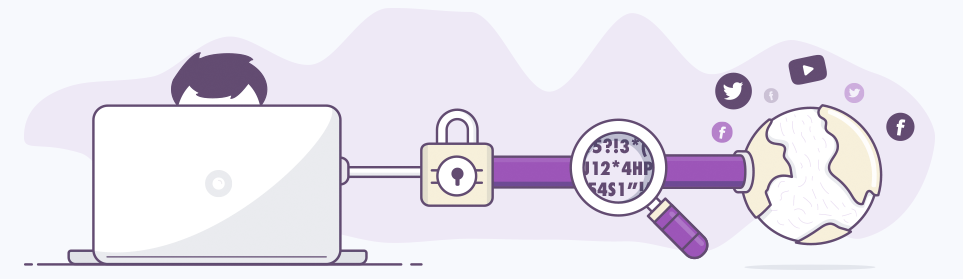
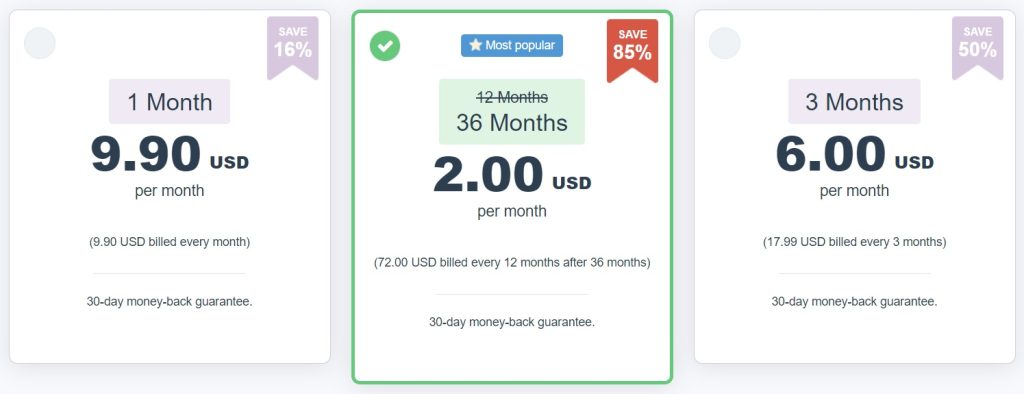

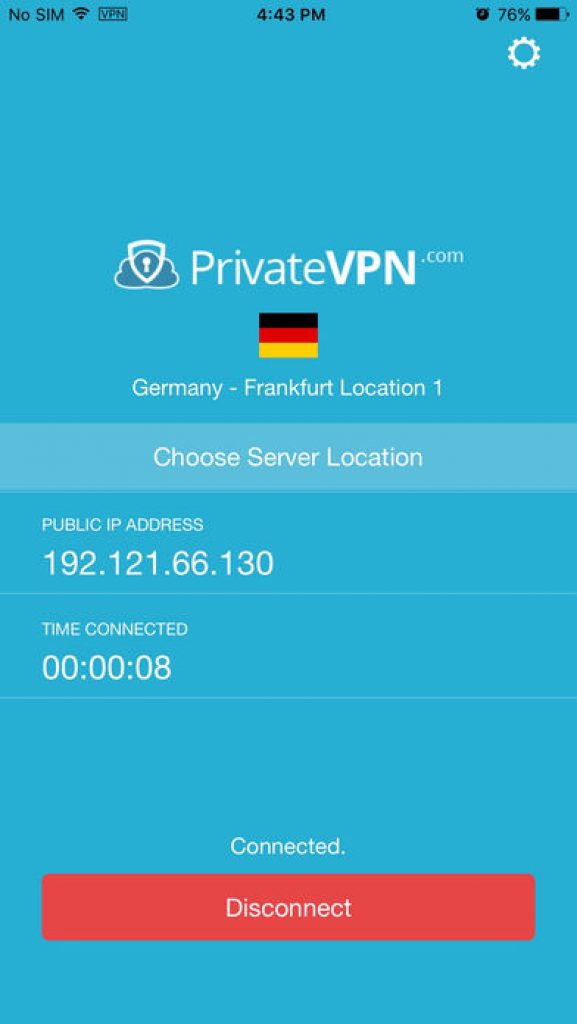


You forgot to mention that PrivateVPN works on Linux too. Easy setup with OpenVPN.
I’ve been using PrivateVPN for 2 years now. Extremely happy with it. Great speed and so far no downtime or slowdowns like a couple of other VPNs that I have tested.